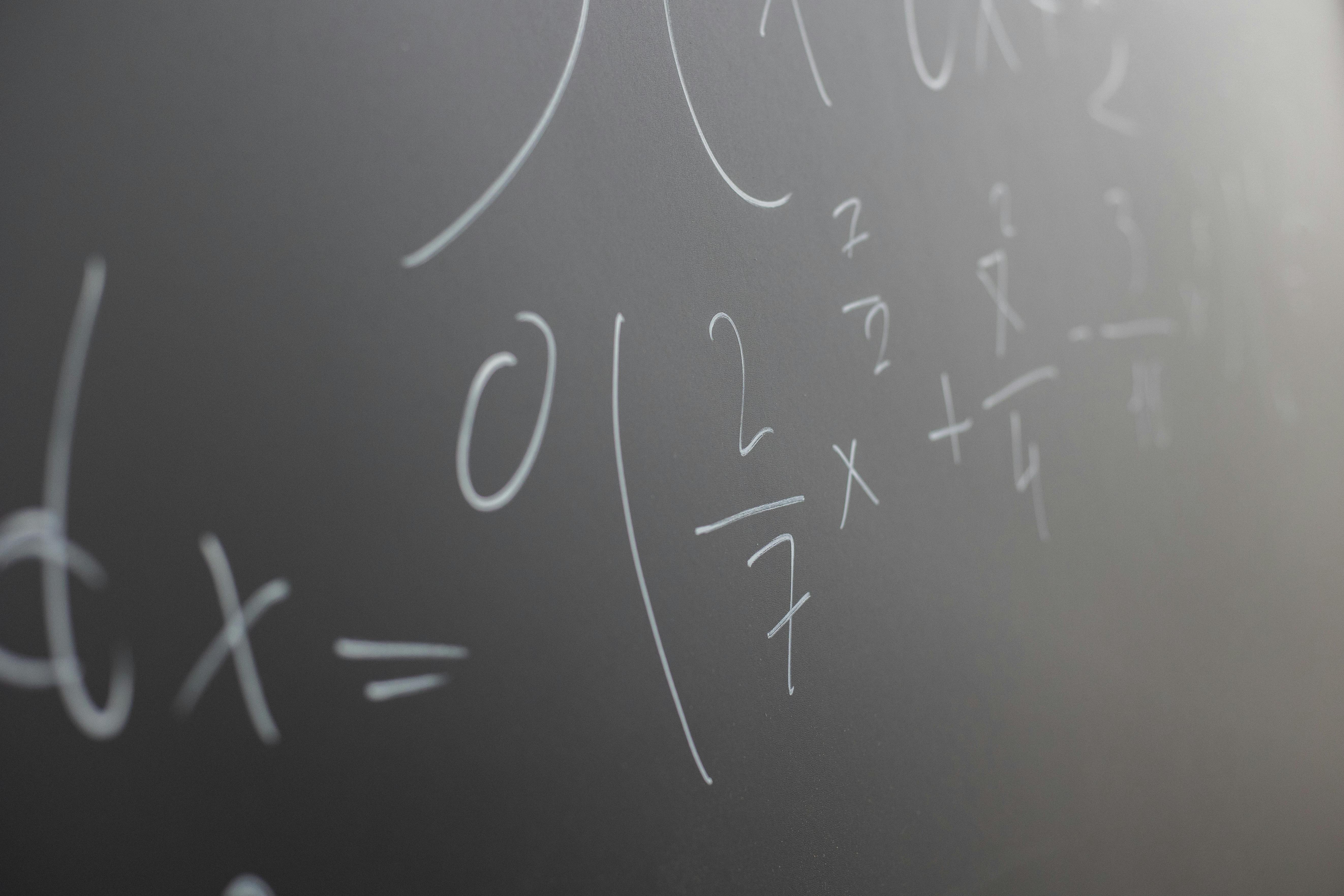Mastering Test Site Navigation: A Comprehensive Guide to Effective Course Management
Mastering Test Site Navigation: A Comprehensive Guide to Effective Course Management
Understanding the Importance of Test Site Navigation
Effective course management plays a crucial role in ensuring a seamless learning experience for students. One significant aspect of course management is designing and implementing efficient navigation within the online learning platform. As an instructor, it is essential to provide students with clear and intuitive navigation to help them easily access course materials, assessments, and other learning resources.
Key Principles for Designing Effective Course Navigation
Here are some key principles to consider when designing effective course navigation:
- Consistency: Maintain consistent navigation across different pages of the test site. This allows students to develop familiarity and easily locate the information they need without confusion.
- Simplicity: Keep the navigation interface clean and simple. Avoid clutter and unnecessary elements that can distract students from their learning objectives. Use clear labels and avoid jargon to ensure ease of understanding.
- Hierarchy: Organize navigation elements in a hierarchical structure to provide a logical flow of information. Categorize content into sections and sub-sections to help students navigate through different topics effortlessly.
- User-Driven: Consider the perspective of the user when designing navigation. Put yourself in the shoes of a student and think about their goals and needs. By understanding their perspective, you can create navigation that aligns with their expectations and assists them in achieving their learning objectives.
- Accessibility: Ensure that your navigation is accessible to all students, including those with disabilities or special needs. Make use of alt tags for images, provide captions for videos, and adopt a responsive design to accommodate different screen sizes and devices.
Best Practices for Implementing Test Site Navigation
Here are some best practices to follow while implementing test site navigation within your online course:
- Clear Main Menu: The main menu should contain essential links to primary sections of the course, such as course materials, assignments, quizzes, and discussions. Ensure these links are easily discoverable and accessible from any page within the course.
- Breadcrumbs: Breadcrumbs are a series of links that provide a path back to previous pages. Use breadcrumbs to help students understand their location within the course and facilitate easy navigation between different sections.
- Search Functionality: Incorporate a search bar within the test site to allow students to quickly search for specific course materials or topics. This can significantly enhance navigation and save time for students trying to locate specific information.
- Contextual Links: Embed relevant links within the course content to provide quick access to related resources. For example, if referencing a specific reading material, hyperlink the title to the corresponding document to save students from the hassle of searching for it separately.
- Progress Indicators: Display progress indicators throughout the course to help students track their progress. This can include completion bars, checkmarks, or percentage completed. Progress indicators provide a sense of accomplishment and motivate students to move forward.
- Feedback Mechanism: Incorporate a feedback mechanism within the test site to gather students' suggestions or concerns regarding course navigation. This feedback can be valuable for making improvements and enhancements based on actual user experiences.
Conclusion
Mastering test site navigation is vital for effective course management. By following the principles and best practices outlined in this guide, instructors can create a user-friendly and intuitive learning platform that enhances student engagement and improves the overall learning experience. Remember, the key is to prioritize the needs and expectations of your students when designing and implementing course navigation.