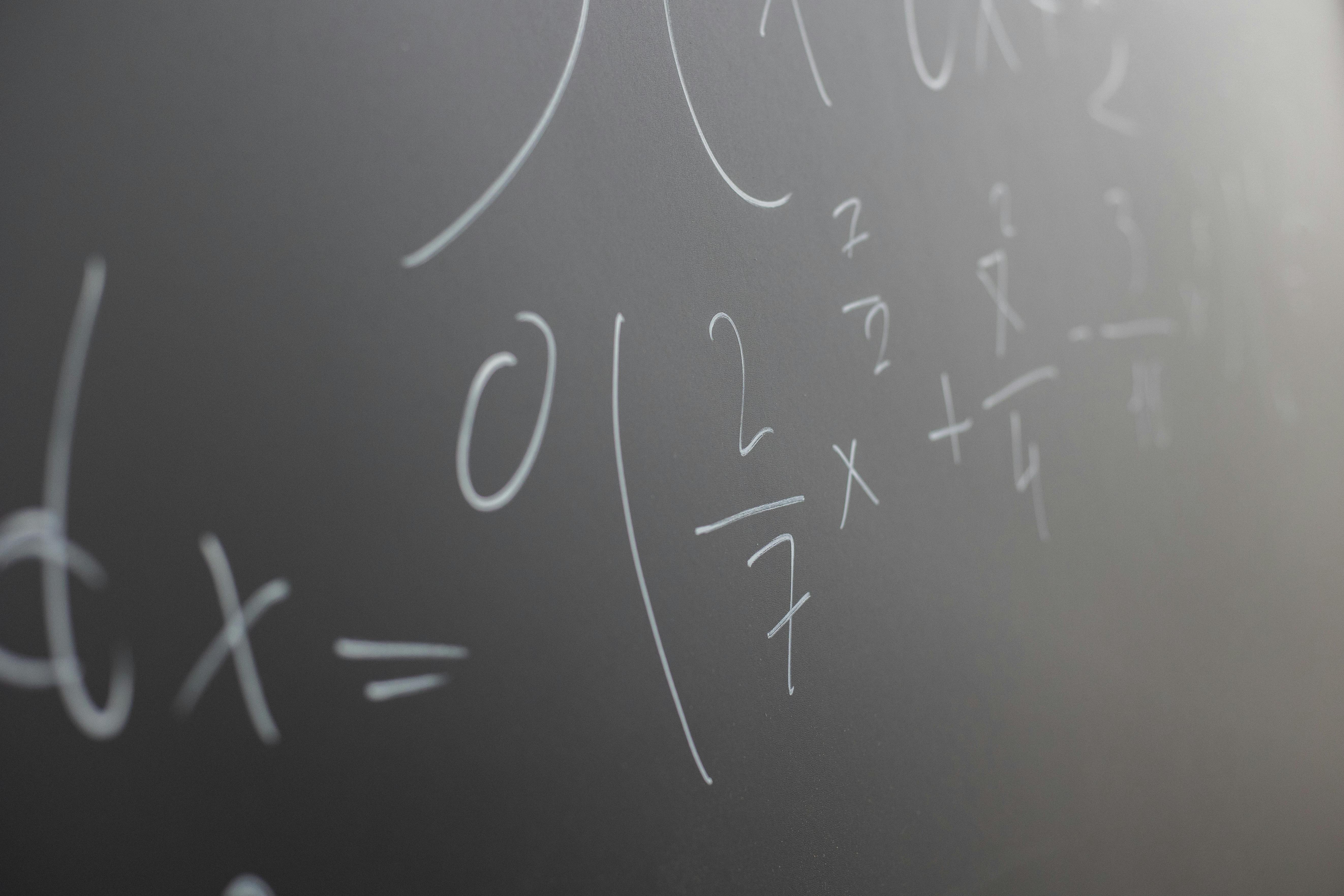Mastering Website Navigation: A Comprehensive Guide to Ace the Test Site Course
Mastering Website Navigation: A Comprehensive Guide to Ace the Test Site Course
Understanding the Importance of Website Navigation
Website navigation plays a crucial role in providing users with a seamless browsing experience. It is the roadmap that allows visitors to navigate and explore different sections of a website easily. A well-designed and intuitive navigation system not only enhances user experience but also contributes to improved website performance and increased user engagement. Therefore, mastering website navigation is key for anyone looking to create an effective and user-friendly website.
Structuring Your Website Navigation
One of the fundamental aspects of website navigation is its structure. A well-structured navigation system can help users quickly find the information they are looking for. Here are some best practices to consider:
- Keep it Simple: Avoid overwhelming your visitors with too many menu options. Stick to essential categories and subcategories that clearly represent your website's content.
- Logical and Consistent: Arrange menu items in a logical order that makes sense to your target audience. Consistency in the placement and order of navigation elements across all pages is also crucial.
- Use Descriptive Labels: Choose clear and concise labels for your menu items that accurately describe the content they lead to. Avoid using vague terms or jargon that may confuse users.
- Consider User Flow: Analyze how users will navigate through your website and create a navigation structure that guides them seamlessly from one section to another. Provide easy access to important pages from any part of your site.
Types of Website Navigation
There are several commonly used navigation patterns that you can consider implementing, depending on your website's content and purpose:
- Top Navigation: This is the horizontal menu bar typically placed at the top of the website. It is visible on every page and provides quick access to main sections of the site.
- Side Navigation: Side navigation is a vertical menu often positioned on the left or right side of a webpage. It is commonly used for websites with a lot of content or complex hierarchical structures.
- Hamburger Menu: This is a popular navigation pattern for mobile devices or responsive designs. It displays a collapsible menu icon that expands into a full navigation menu when activated.
- Footer Navigation: Footer navigation is placed at the bottom of the webpage and often contains links to important pages, contact details, and legal information.
- Breadcrumb Navigation: Breadcrumbs provide users with a trail of links, typically displayed near the top of the page, that indicate their current location within the website's hierarchy. This is especially useful on websites with deep content structures.
Testing and Optimizing Your Navigation
Once you have implemented your website's navigation, it is essential to test and optimize it continuously. Here are a few techniques to consider:
- User Testing: Conduct usability tests with real users to observe how they interact with your website's navigation. This will help identify any usability issues or areas for improvement.
- Analytics: Utilize web analytics tools to gain insights into user behavior and navigation patterns. Analyzing data such as click-through rates, bounce rates, and time spent on different pages can provide valuable information for optimizing your navigation.
- A/B Testing: Implement A/B testing to compare different navigation designs or elements. By presenting different versions to users and measuring their performance, you can identify the most effective navigation options.
Conclusion
Mastery of website navigation is indispensable for ensuring a user-friendly and engaging web experience. By structuring your navigation effectively, choosing suitable navigation types, and constantly optimizing based on user feedback and data, you can create a website that entices your visitors to explore and interact with your content easily.