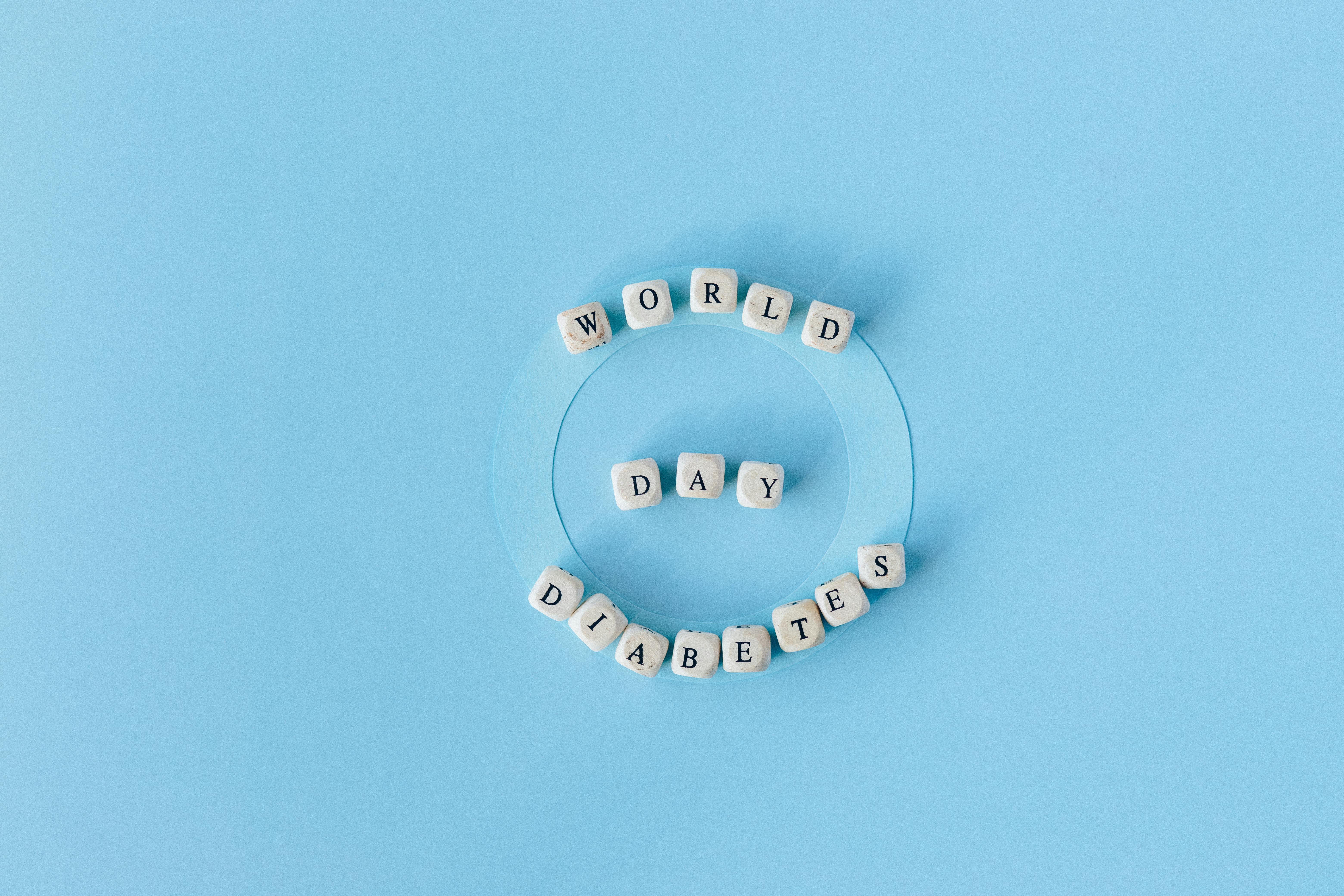Navigating the Test Site: A Comprehensive Course for Effortless Navigation and Optimal User Experience
Navigating the Test Site: A Comprehensive Course for Effortless Navigation and Optimal User Experience
1. Understanding the Importance of Navigation
In today's digital world, effective website navigation plays a vital role in delivering a seamless user experience. Website navigation refers to the structure and organization of a website's content, allowing users to find and access information easily. A well-designed navigation system not only enhances user satisfaction but also improves conversion rates and encourages users to spend more time on your site.
2. Key Elements of Effective Navigation
2.1 Clear and Logical Hierarchy
Creating a clear and logical hierarchy is crucial for efficient navigation. It involves categorizing your content into sections and sub-sections, ensuring that users can easily understand the relationship between different pages. Use descriptive labels for navigation menus and maintain consistent placement across the site.
2.2 Intuitive Menu Design
An intuitive menu design simplifies user interactions. Utilize drop-down menus or mega menus to organize sub-categories, keeping the main navigation bar uncluttered. Ensure that the menu is easily accessible on all devices and remains consistent throughout the website.
2.3 Responsive and Mobile-Friendly Navigation
As mobile usage continues to increase, optimizing navigation for mobile devices is vital. Implement responsive design techniques to ensure your website adapts seamlessly to different screen sizes. Create collapsible menus, use icons, and design touch-friendly elements for an optimal experience on smartphones and tablets.
3. Effective Navigation Patterns
3.1 Top Navigation Bar
A top navigation bar is a commonly used pattern that appears horizontally at the top of a website. It usually contains primary navigation links, such as Home, About, Services, and Contact. This pattern provides familiarity to users as they expect to find important information in this location.
3.2 Hamburger Menu
The hamburger menu is an icon with three horizontal lines that represent a collapsed menu. When clicked, it expands to reveal the navigation options. This pattern is commonly used on mobile devices to save screen space. However, it's also gaining popularity in desktop designs for a cleaner aesthetic.
4. Best Practices for Easy Navigation
4.1 Limit the Number of Menu Items
Overloading your navigation bar with too many menu items can overwhelm users and make it challenging to find desired content. Stick to the essential links and utilize sub-menus when necessary.
4.2 Provide Visual Cues
A visual cue, such as changing the color or style of a menu item upon hovering, helps users understand that it is clickable. Visual cues provide feedback and improve the overall user experience.
4.3 Include a Search Bar
Adding a search bar allows users to quickly find specific content or products if they can't locate them through navigation alone. Make sure the search feature is prominently placed and easily accessible.
5. Testing and Continuous Improvement
Testing different navigation elements and patterns is essential to ensure optimal user experience. Conduct usability testing, analyze user feedback, and monitor website analytics to identify areas of improvement. Regularly update your navigation based on the insights gathered to enhance user satisfaction.
Remember, navigating a website should be intuitive and effortless for users. By implementing effective navigation strategies, you can create a user-friendly experience that leads to increased engagement, conversions, and overall success.